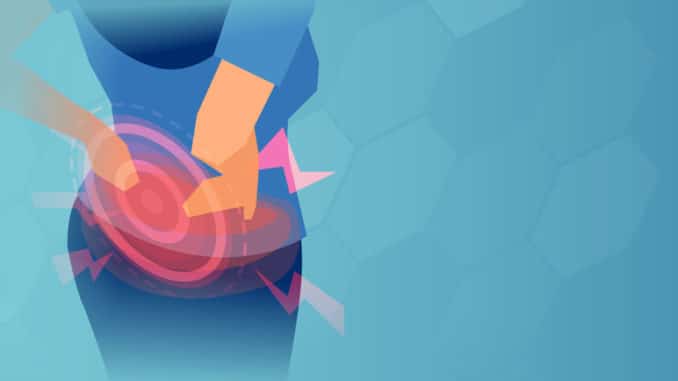
Is working from home causing you lower back pain or neck aches? Try these simple physiotherapy tips
CREDIT: This is an edited version of an article that originally appeared on Happiful
For many people, working from home has its perks. We’re wasting less time commuting, which, for some, creates a better work-life balance. We can spend more time with our pets, our families, and wear clothes that we feel comfortable in. There’s nowhere more comfortable to work from than our own homes, right?
Well, with the UK government continuing to urge those who can work from home to do so, Nuffield Health – the UK’s largest healthcare charity – has investigated how we’re all coping with our ‘at-home office’ set-ups – and it seems that we’re not all that comfy.
As many as seven-in-10 Brits currently working from home (70%) say they’re experiencing more aches and pains. So, if you’re struggling with pain in your back, neck, shoulders, legs and joints, or are having more problems with eye strain or headaches than usual, you’re in good company.
Yes, despite the perks of working from home, many of us don’t have homes that are properly equipped with a comfortable work setup. In fact, a quarter of working Brits (24%) have taken up residence on their sofa with a laptop on their laps and one-in-four has taken to sitting on the bed or the living room floor (17%) to work.
The majority of those working from home have tried to adapt their working space to make themselves more comfortable, for example, by putting a cushion under their bottoms (30%) or using books/board game boxes or other household objects to raise up the laptop or keyboard (21%) to a suitable level. But these measures pale in comparison to a properly equipped desk, orthopaedic chair or a workstation assessment by your HR manager.
Additionally, with nearly half of those working from home (45%) spending more time at their home workstations for longer periods of time than they would normally do at their usual place of work, it’s not surprising that many are experiencing postural and muscular problems.
According to Marc Holl, professional head of physiotherapy at Nuffield Health, lockdown happened so quickly that many people weren’t properly equipped to work from home. “The challenge with working from soft surfaces, such as sofas and beds, is that they don’t provide good lumbar (lower back) support. And with laptops on laps, as we hunch over to read and type, we’re placing greater strain on our neck and shoulders.”
Under normal circumstances, if you were working from home once in a while, an improper workstation wouldn’t have been much of an issue – but over a prolonged period like lockdown, the odd muscular niggle, ache or pain can become a daily occurrence.
“Not only can this physical pain cause discomfort, it can also begin to impact people’s mental health, especially as they continue to face uncertainty about when they can return to normal working conditions,” says Marc.
Physiotherapy tips to help you avoid neck and back pain
To help maintain good physical health while working from home, try the following five tips. They take only minutes to perform but will encourage good posture and combat the effects of sitting for long periods.
Start your day by stretching out your back
Whether you’re suffering from pain in the lower, mid, or upper back and shoulders, here are two stretches that are easy to try:
• Knee to chest: Don’t be fooled by this stretch’s simplicity. This is a really effective way to stretch the hamstrings and lower back. Lie on your back with your legs flat on the floor. Gently bend one leg up, placing your hands over your knee to hold it in place. Hold this for 30 seconds on each leg.
• Side bends: While standing, slowly slide your right hand down the side of your right leg, going as far as you can until you feel any stretch or discomfort. Hold for 10 seconds and ease yourself back to standing. Repeat on the left side.
Perfect your posture
We’re all doing the best we can with the space we’ve got available at home but, whether you’re working at your kitchen table, or your sofa, there are some small tricks you can use to help your posture.
Firstly, ensure your bottom is as far back in the seat as it can be, and focus on making your spine as straight and long as it can be. This can prevent you from hunching over or leaning towards your screen. It’s also important to make sure that your monitor is at eye level. If you find that this isn’t the case, try to raise the height of your laptop/monitor. If you’re at a table or desk, use a couple of books or board games or, if you’re on the sofa, use a cushion.
When working from your sofa, ensure your knees are at a 90-degree vertical bend. You might need to rest your feet on something (a box or a cushion) in order to do this. To create better support for your lower back, roll up a towel, or use a small cushion, and place it in the small of your back.
We also need to remember to look after the neck and shoulders, as these can suffer, particularly when we’re stressed. Try the following exercise: stop for a moment and just notice where your shoulders are. Are they creeping up around your ears? Do nothing, then think of your neck being free and floating up and away from your shoulders. Stop and notice the difference.
Take regular breaks
Even if you were to maintain the perfect posture for the entirety of your workday you could still end up feeling sore – from a lack of variability in movement. Be sure to take regular breaks from your makeshift desk every 30 minutes or so. This not only lets you stretch your muscles but also gives your eyes and mind a rest, too.
If you can, try to work near a window to get some natural sunlight to make your lockdown workstation somewhere happier to be. If this isn’t possible, use your quick break to walk over to a window and take a mindful moment to watch what’s happening outside for a minute.
Or can you set up a standing workstation somewhere in your home? Stand for 30 minutes, sit for 30 minutes. If you want to try this, be sure to keep your monitor at eye level, maintain equal weight through both feet and avoid leaning.
Keep your body moving
Osteopath Hugo Firth recommends giving your postural muscles a break whenever you can. “A holiday for postural muscles means a break from the day-to-day and giving them fresh nutrients as often as possible.
“Try and work some time to do 30 minutes of exercise that gets the blood pumping around your body into your week. Cycling, running and walking are all low-cost ways of achieving this. Try, if you can, to incorporate them into your working day.”
Simple, yet often forgotten when we get busy, remember to keep up your water intake. “Drinking plenty of water helps keep your muscles and skin well hydrated,” Hugo says. “It ensures the body has plenty of opportunities to take away waste products from the muscles that are working hard keeping you in your forced typing/desk position.
“There are also secondary benefits too. You have to get up out of your seat to get a refill, giving you a natural break and, most likely, you will be going to the loo more often.”
Fill up a glass of water in the morning and make sure to keep this topped up throughout the day. This helps to keep you switched on, and better able to concentrate, and will also help to keep headaches and eye strain at bay.


Be the first to comment